| Component | What It Does | Best For |
|---|---|---|
| PosiSoft Desktop | PC/Mac application for downloading data via USB or WiFi; organising, graphing, exporting; custom PDF reports. | Quality teams; office-based QA; large datasets; generating reports. |
| PosiTector App | Mobile app (iOS / Android) for collecting data in the field; adding images, notes; syncing with cloud. | Site inspections; remote work; inspectors needing portability. |
| PosiSoft USB | Instrument behaves like a USB drive—no new software required; quick data transfer. | Simple data transfer; minimal installation; easy for teams that don’t need full apps. |
| Report Generator & Templates | Pre-formatted report templates; ability to customise layout, include images, histograms etc. | Branding reports; meeting customer or regulatory standards; multi-batch summaries. |
| PosiSoft.net (Cloud Platform) | Secure cloud storage; synchronisation across devices; backup; viewing reports via browser. | Organisations with multiple users or sites; wanting centralised data storage. |
PosiSoft Software
One Suite to Manage All Your Inspection Data
The PosiSoft suite from DeFelsko gives you a complete set of tools to download, organise, analyse and report measurement data from your inspection instruments.
Whether you’re working on a desktop, in the field, or simply need to transfer data easily, PosiSoft ensures your readings are traceable, reports are polished, and workflows are efficient.
From the PosiSoft Desktop app for PC/Mac, to your mobile device via the PosiTector App, or even by simply using the device as a USB drive—every option is designed with usability, reliability, and flexibility in mind.
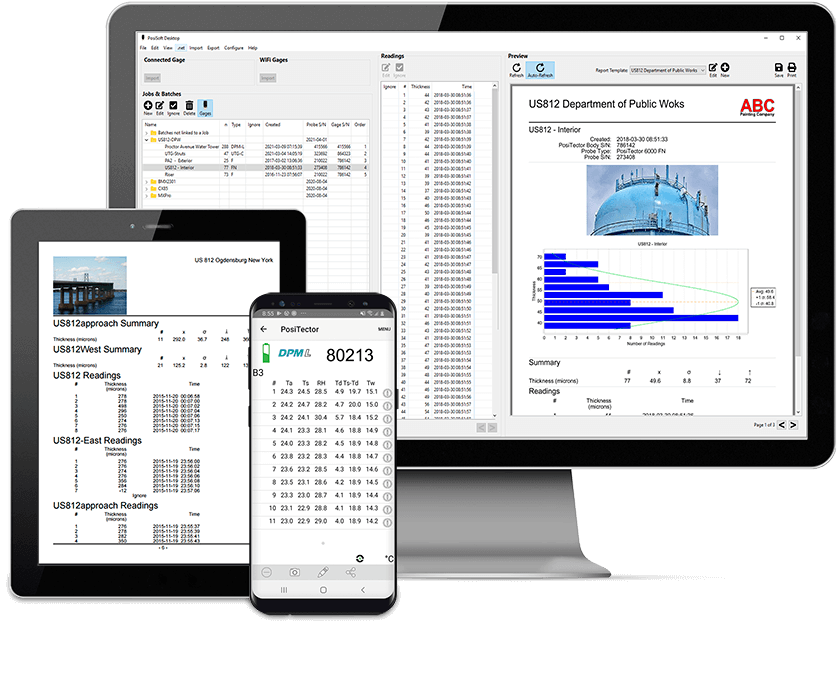
Features
-
Comprehensive Data Management – Store, organise and analyse readings from all compatible DeFelsko instruments.
-
Customisable PDF Reporting – Add company logos, images and notes; create professional, branded inspection reports in seconds.
-
Flexible Connectivity – Transfer data via USB, Wi-Fi or Bluetooth, or use the gauge as a simple USB drive with no extra software.
-
Cloud Backup & Sync – Optional PosiSoft.net cloud service keeps data secure and synchronised across multiple devices.
-
Multi-Platform Access – Works on Windows and macOS desktops, iOS and Android mobile devices, and standard web browsers.
-
Multi-Language Support – Available in a range of languages for international teams and projects.
-
Free Updates – Regular improvements and new features included at no additional cost.
Why Use PosiSoft?
-
Centralised Data Control – Store, organise, and report all your measurement data in one place. It makes audits, job tracking and compliance simpler.
-
Flexibility across Devices – Whether you’re in the shop or out on site, there’s a solution: Desktop, Mobile App, or USB drive mode.
-
Custom Reporting – Create professional PDF reports with your branding, images, screen captures, notes, and custom fields to suit your requirements.
-
Backup & Synchronisation – Use PosiSoft.net to securely store your jobs, batches, readings, and templates in the cloud; sync across multiple devices.
-
User-friendly Interface – Simple tools, drag-and-drop custom fields, batch prompts, multi-language support—all designed to minimise training time and maximise efficiency.
Why Choose DFT?
-
DeFelsko Partner Since 1998 – Over 25 years of experience as the official UK distributor, with unrivalled product knowledge and direct manufacturer support.
-
Authorised UK Service Centre – Local calibration and technical support for all DeFelsko instruments and software-related queries.
-
Complete Integration – We supply the full range of DeFelsko gauges, probes and accessories, ensuring seamless compatibility with PosiSoft.
-
Expert Guidance – Our trained team can advise on setup, reporting templates, data exports and best practices for efficient workflow.
-
Fast, Reliable Support – UK-based stock and responsive customer service keep your projects on schedule and your data secure.
Features & Benefits
PosiSoft Desktop
PosiSoft Desktop is the powerful PC/Mac application from DeFelsko designed to centralise all your inspection data. With Desktop installed, you can download, organise, graph, and report measurement information without needing an internet connection.
It supports all current DeFelsko and PosiTector instruments, letting you produce professional reports, monitor batch trends, and maintain a clean, organised archive of measurements.
Features
-
Import data directly from your gage via USB, WiFi, or through legacy software.
-
Built-in report templates with live preview for fast creation of professional, branded PDF output.
-
Prompted Batch Mode and Custom Fields to standardise inspection workflows and include notes, images, or project-specific data.
-
Compatibility with PosiSoft.net for backing up jobs, synchronising templates and batches across devices.
-
Graphing tools and Hi-Lo comparison to monitor measurement trends or ensure values stay within specified limits.
-
Multi-language support for global or multilingual teams (English, Spanish, German, Chinese, Korean etc.).
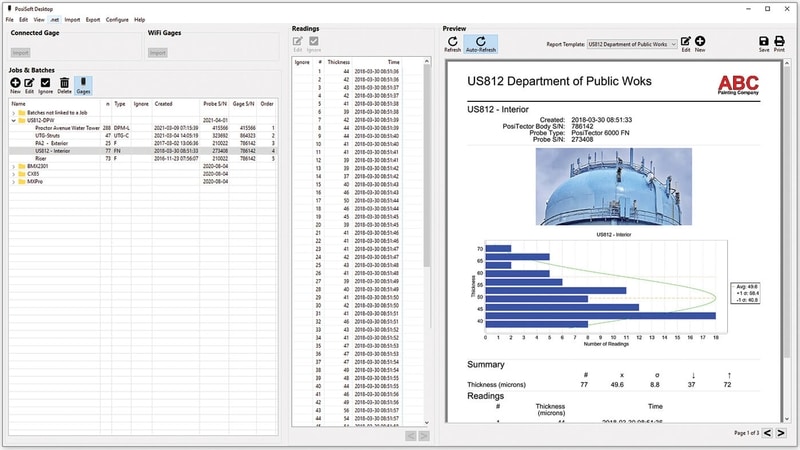
PosiSoft App
The PosiTector App extends your measurement workflow to mobile devices. It allows you to connect compatible PosiTector Advanced gauges, SmartLink modules, or PosiTest AT-A adhesion testers to your smartphone or tablet, so you can collect, annotate and share data in the field. Perfect for inspectors who need to work remotely, capture images, make notes, and generate reports on the move.
Features
- Auto-pairing via Bluetooth (BLE) to send readings straight to your device.
- Add images, notes, and annotations to batches, with real-time updating across your devices.
- Create custom and multi-batch reports, share via email or cloud services (Dropbox, AirPrint etc.).
- Backup/synchronise via PosiSoft.net for data safety and cross-device access.
- Export captured data to PosiSoft Desktop or other formats (CSV etc.) for further analysis.
- Offers custom PDF generation directly from the app for fast field reporting.

PosiSoft USB
PosiSoft USB is a simple, built-in drive feature of all modern PosiTector instruments. It emulates a USB flash drive so you can easily plug into any computer and access stored measurement data, screen captures and reports like files in a folder—no special software required. Ideal if you prefer simple file management or need a lightweight way to retrieve data.
Features
-
Access measurement batches and data files via a virtual drive; compatible with PC, Mac and most operating systems.
-
Data stored in comma-separated text files (.csv or .txt) for easy import into spreadsheets or database tools.
-
View and copy screen captures stored on the gage display (up to 10 recent captures).
-
Simple copy & paste workflow—no additional app install needed.
-
Built-in to all current DeFelsko PosiTector models (Standard & Advanced) including SPG, DPM, 6000, 200 etc.
-
Suitable for inspectors needing offline work or minimal software overhead.
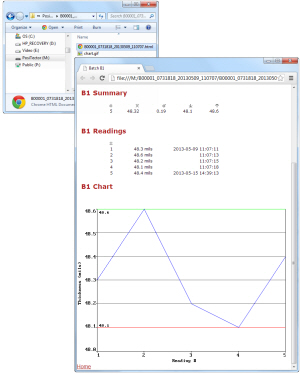
PosiSoft FAQ’s
Do I have to pay for PosiSoft?
No. PosiSoft Desktop, the PosiTector App, and PosiSoft USB functionality are all free to download and use with your DeFelsko instruments.
Which instruments are compatible?
All current PosiTector gauges and probes (including environmental, thickness, and surface profile models) as well as PosiTest AT-A and PC instruments can transfer data via PosiSoft.
Can I use PosiSoft without the internet?
Yes. PosiSoft Desktop and PosiSoft USB work completely offline. An internet connection is only needed for optional cloud backup via PosiSoft.net or for software updates.
Is there mobile support and field usability?
Yes. The PosiTector App allows you to take measurements in the field, add images, notes; Bluetooth / WiFi-connected gages can sync directly; USB option works without any network.
Does the PosiTector App work on both iOS and Android?
Yes. The app is available for free on the Apple App Store and Google Play Store.
How secure is the PosiSoft.net cloud?
Data is encrypted and stored on secure servers. You control access through your PosiSoft.net account credentials.
Can I brand my reports?
Absolutely. Add your company logo, custom fields, cover pages, images, and notes to produce professional PDF reports tailored to client or audit requirements.
How many readings / batches can I store?
Depends on the model. Advanced versions support large batch counts and many thousands of readings. Standard versions will have more modest storage but still cover routine inspection needs.
What export formats are supported?
Data can be exported in PDF, CSV, or HTML, making it easy to share results or import into other analysis tools.
Still need help?
If you experience an issue, check our troubleshooting guide or contact our support team directly. As a DeFelsko Authorised Service Centre (DASC), DFT Instruments provides calibration, repair, and technical assistance locally in the UK.
What’s Included:
-
PosiSoft Desktop software (Windows / Mac)
-
PosiTector App for iOS / Android
-
Access to PosiSoft USB functionality (where supported by your gauge)
-
Template library for reports; ability to customise brand content and layouts
-
PosiSoft.net account (cloud backup / sync)
-
Regular software updates and bug fixes
-
User support and manual/documentation for each component
Make your inspection data work harder. With the PosiSoft suite, you don’t just collect results—you organise, present, and share them in professional, traceable reports.
📞 To enquire about this product, contact our team today on: 01442 879494 or Complete the form.